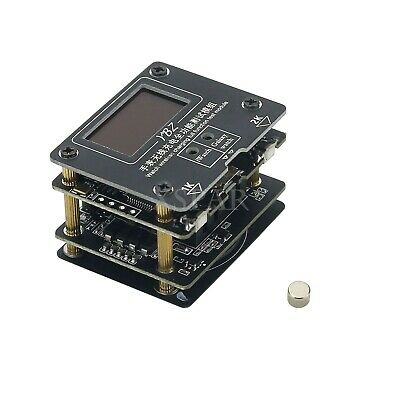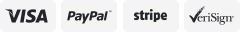-40%
PC Computer 20/24 Pin Power Supply Tester With PSU ATX SATA HDD Connectors
$ 4.99
- Description
- Size Guide
Description
20 / 24-pin Power Supply Tester for ATX / SATA / HDDPrevent electrical disasters by testing your power supply regularly to identify problems before they damage your computer
Monitors voltage output
Green LED display lights-up when your devices is running smoothly
Easy to use, plug-in design
Sturdy plastic
Tests PC 20/24-pin, PSU, ATX, SATA, HDD
Power tester manual1. Power the power supply to be tested
2. Insert the power supply 24P (20P) plug into the corresponding 24P (20P) socket of the power tester
3. Check whether the seven lights on the right (+3.3,-12V,PG,+5VSB,+12V,-5V,+5V) are bright, all bright is good (Note: The power supply on the market now has no -5V voltage output, the -5V lamp is not bright is normal!)
4. Put the HDD plug of the power supply to be tested into the HDD socket of the power tester, and check whether the two lights on the left (+12,+5V) are bright
5. Remove the HDD plug from the power tester, and then insert the P4 (P6/P8) plug into the corresponding P4 (P6/P8) socket, check whether the left light (+12V) is on
6. Pull out the P4 (P6/P8) plug from the power tester, and then insert the FLOPPY plug into the corresponding FLOPPY socket. Check whether the two lights on the left (+12V,+5V) are bright
7. Pull out the FLOPPY plug from the power tester and insert the SATA plug into the corresponding SATA socket. Check whether the three lights on the left side (+12V, +3.3V, +5V) are bright. All lights are good.
Warm reminder:
1: Some buyers react to the -5V is not bright, that is because the current power supply cancellations the -5V voltage output, not bright is normal!
2: Some individual customers have reflected: the +3.3V light of the SATA interface tester is not bright, because the power SATA interface on the market now has 4 wires and 5 wires! First of all, confirm whether your power supply SATA interface is 4 wires or 5 wires, if it is 4 wires, there is no +3.3V output, and only 5 wires have +3.3V output.